Internet (K-Cyber)
Pay via K-Cyber 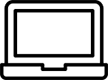
For customers with KBank account only
For customers with KBank savings or current account only
How to pay online
- Visit
www.kasikornbank.com
- Select K-Cyber; enter user name and password
- Select “Payment for Goods and Services”
- Click “New Billing Template”
- Enter billing template name
- Choose Category “Leasing”
- Choose Company “KASIKORN LEASING”
- Choose from Account (current account or savings)
- Enter Member No. and Reference No.
- Ref. No. 1/Contract No. (10 digits)
- Ref. No. 2 (four-digit payment category, e.g. Installment, Insurance, License Renewal)
- Enter amount and click “Pay”
- Confirm transaction
- Print confirmation for your records
For customers holding accounts at other banks
For customers without KBank savings or current account, online payment may be made through the websites of the following banks:
- Bank of Ayudhya:
www.krungsri.com
- Siam Commercial Bank:
www.scbeasy.com
- Krungthai Bank:
www.ktb.co.th